Spring Boot 中使用 Scheduler
今天要跟大家介紹如何在 Spring Boot 的專案中,啟動一個排程任務時,最簡單方便的首選就是 Scheduler
Quick Start
首先我們需要在 Spring Boot 啟動的 Main 程式上,加上 @EnableScheduling1
2
3
4
5
6
7
8
9@SpringBootApplication
@EnableScheduling
public class Application {
public static void main(String[] args) {
SpringApplication.run(Application.class, args);
}
}
我們來寫一個 TestJob.java1
2
3
4
5
6
7
8
9
10@Component
public class TestJob {
private static final SimpleDateFormat dateFormat = new SimpleDateFormat("HH:mm:ss");
@Scheduled(cron = "0/5 * * * * ?")
private void testJob() {
System.out.println("現在時間:" + dateFormat.format(new Date()) + " - Hello World!");
}
}
執行看輸出: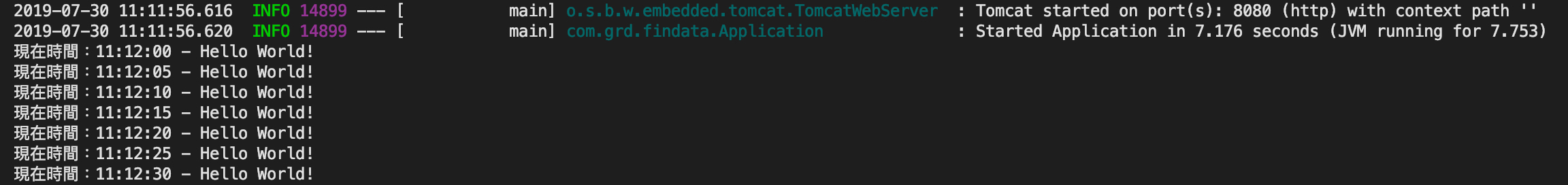
我們可以從上面發現,我們的輸出是每5秒執行一次。主要的寫法是使用 cron 的表達式1
@Scheduled(cron = "0/5 * * * * ?")
而 cron 的表達式的寫法可以參考wiki
如果有其他問題,歡迎寄信討論!謝謝!
Reference
Donate
謝謝您的支持與鼓勵